How to remove spam traffic in Google Analytics
All users of Google Analytics end up suffering the attacks of a legion of referral spam bots that distorting all data obtained from your website, this traffic can come to represent an amount much higher than the actual traffic visits, all of them counted as bounces, although lately I'm seeing that some references of this type generate a seemingly normal traffic.
The aim of this type of traffic seems to be getting visits to the referenced sites, which usually redirect us to pages with pornographic or commercial content of different types, including websites devoted to manage precisely just that which such traffic hinders: the web analytics.
This type of traffic really is not accounted through our website, but goes directly against google, so trying to block it by rules and restrictions in our server not only will not help, but instead can worsening the problem, negatively affecting the server performance. (Some of these bots also directly access our site, to appear in the website log, so we can block them, but it's a residual traffic).
After walk through a lot of pages which treat of this problem without getting any really definitive solution, I addressed straight to Google, where they indicated me the best way to remove all this traffic by filtering. They also indicated me that this traffic does not affect the SEO positioning, as it is considered spam, which meant a great relief to me, because in my case I have many times more than 10 times of this traffic type than from real users.
The first thing you have to do is go to the Google Analytics admin panel and select the Segments option, located on the lower right corner:
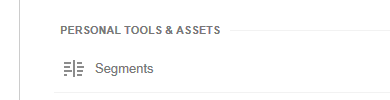
Once there, select Import from gallery:
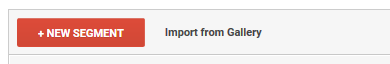
In the gallery, mark Reference to filter, and select Segment to Eliminate Spam Referrals:
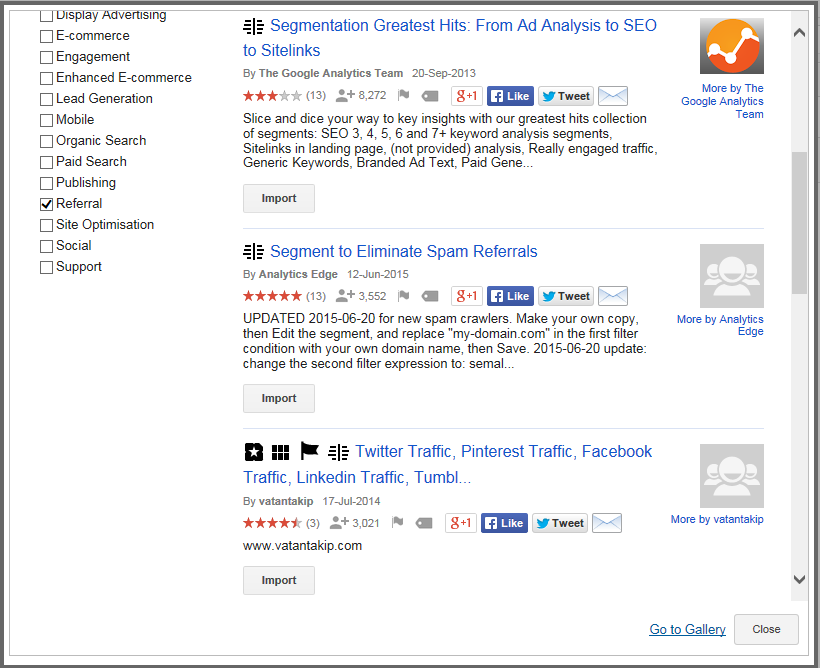
Then, press the import button to add it to your list of available segments:
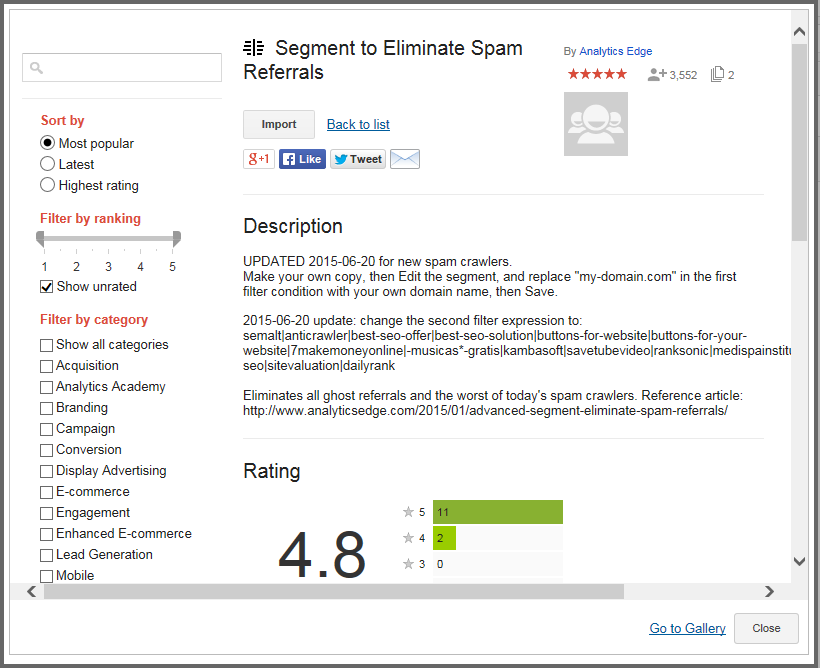
Finally, you must choose where you want this new segment be accessible:
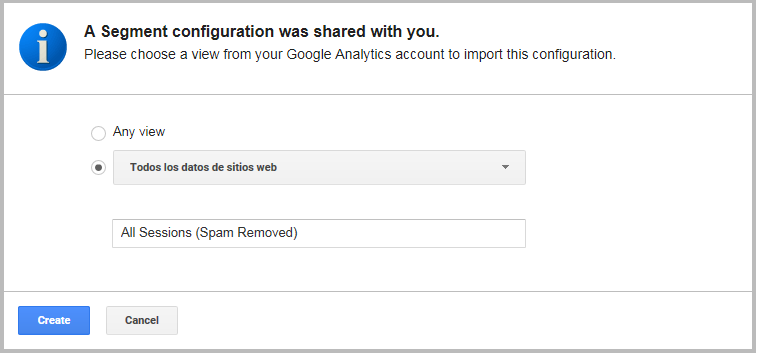
The next step you must do is segment configuration, to do this, you must go again to the admin panel and select the Segments option, now you can see the new segment All Sessions (Spam Removed), click on it to access its settings:
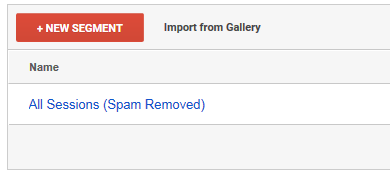
In the configuration, they must be selected the Conditions option, from Advanced (if this is not the case, select it).
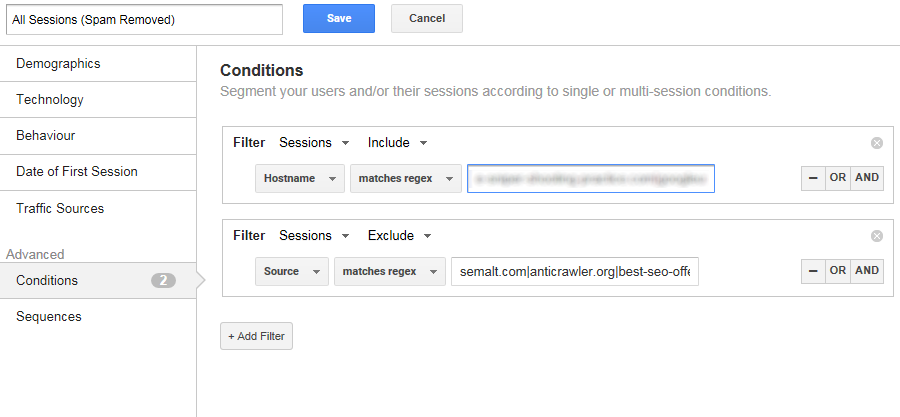
Here you must fill in the details of both the condition for traffic to include as, most interesting for you, that for select the traffic to exclude. In each one of the text boxes, you must write a series of reference names separated by the character |. In the filter of addresses to include, write the name or names of your domain and the address googleusercontent.com.
Regarding the address list to exclude, this is where you must go adding the list of unwanted visitors, according they go appearing. By default, when you import the segment, there will be a default list of well-known sites to exclude. I've been expanding it in the last months and I can give you a longer chain of addresses, here it is:
semalt.com|anticrawler.org|best-seo-offer|best-seo-solution|buttons-for-website|buttons-for-your-website|7makemoneyonline|-musicas*-gratis|kambasoft|savetubevideo|medispainstitute|offers.bycontext|Get-Free-Traffic-Now|4webmasters|button|buy-cheap-online|ranksonic|best-seo-offer|darodar|ilovevitaly|econom|webmaster-traffic|blackhatworth|sitevaluation|o-o-6-o-o|humanorightswatch|theguardlan|priceg|hulfingtonpost|awards|cenoval|ilove|money|iskalko|lumb|o-o-.-o-o|smailik|event-tracking|l.facebook|colinstattoos|trafficmonetize|100dollars-seo|webmonetizer|success-seo|videos-for-your-business|e-buyeasy|erot|chinese-amezon|get-free-social-traffic|video--production|sopixs.com|cfsrating.sonicwall.com|qualitymarketzone.com|seo-platform.com|moblog.whmsoft.net|best-seo-software.xyz|int.search.tb.ask.com|justprofit.xyz|pyramydair.com|rednise.com|rankings-analytics.com|alibestsale.com|copyrightclaims.org|ranksonic.net|traffic2cash.net|snip.to|hosting-tracker.com|adf.ly|black-friday.ga|cyber-monday.ga|santasgift.ml|rusexy.xyz|top1-seo-service.com|boost-my-site.com|googlemare.com|website-analyzer.info
Once you have configured the segment, you view only those visitors who do not came from one of these prohibited addresses and, what is best, the statistics are referring only to those visitors who you are viewing, who are the real ones. To do this, in the main view of the site data, click on the segment All sessions:
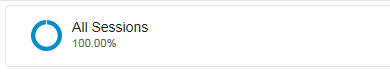
And change it by the new segment All Sessions (Spam Removed):
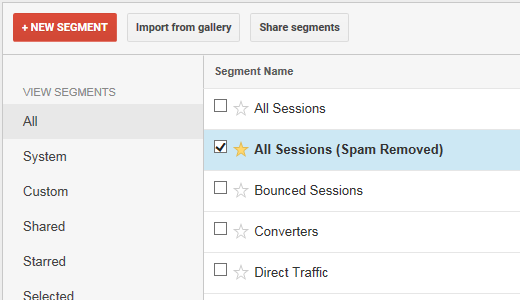
With this you have removed from our statistics all visits coming from Spam bots. Keep in mind that continuously will appear new referral spam addresses, so each time you access your website statistics you must perform a check for new spam references to identify new unwanted visits and to go adding them to your blacklist. You can do this easily in the Acquisition / All traffic / Source/Medium pane.
Well, that's all, I hope that this information has been useful to you as it has been for me, and little by little, between all, we are making disappear all those SEO malpractices which harm both when obtaining realistic information on the progress of our campaigns and positioning actions.









